Why Strong Branding Sets Apart the Best Digital Marketing Agency in Perinthalmanna, Malappuram
In today’s competitive business world, having a logo and a website is not enough. Brands that truly succeed are those that build recognition, trust, and emotional connection. This is where the best digital marketing agency in Perinthalmanna, Malappuram plays a transformative role.